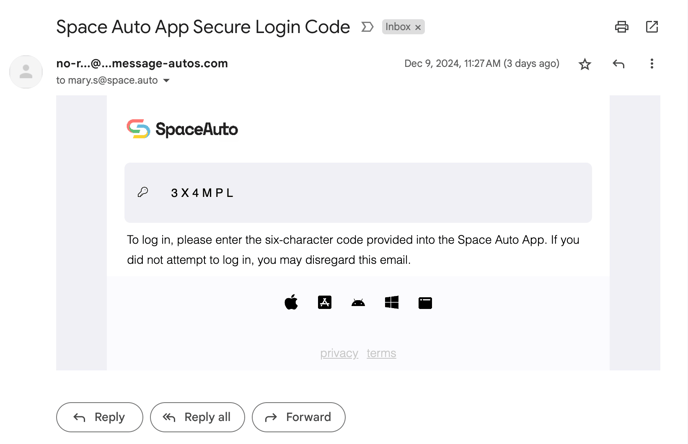Dealer Space, the Space Auto app, is available as a downloadable app and as a web-based application.
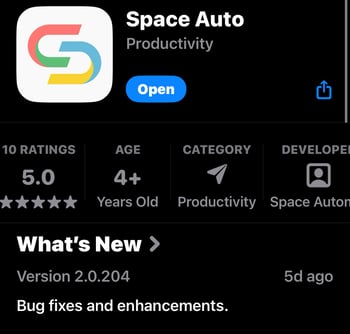
Downloading Dealer Space
The Dealer Space app is available for download on iOS, Android, and Windows smartphones. In addition, the desktop app can be downloaded on MacOS or Windows.
Available Across Devices: Dealer Space is available on iOS, Android, Mac, Windows, and as a Web Application.
Accessing Dealer Space from a web browser
The Dealer Space app is also available as a web-based application by visiting https://app.space.auto from your browser.

Logging in to Dealer Space
Before you begin: To access the Space Auto app you must already be a customer of Space Auto and your email address must already be registered as a user. Existing customers can register their email address by contacting their Client Advocate or emailing <support@space.auto> with their request.
- Open the Dealer Space app and enter your email into the field provided on the login screen
- A temporary code will be sent to your registered email address. Access your email inbox and locate the email from Space Auto. Open it and find the temporary code provided.
- Return to the Dealer Space app and enter the temporary code into the provided field.
- Click on the "Submit" or "Login" button to complete the login process.
- Note: The temporary code replaces the need for a password, ensuring enhanced security and simplifying the login experience.